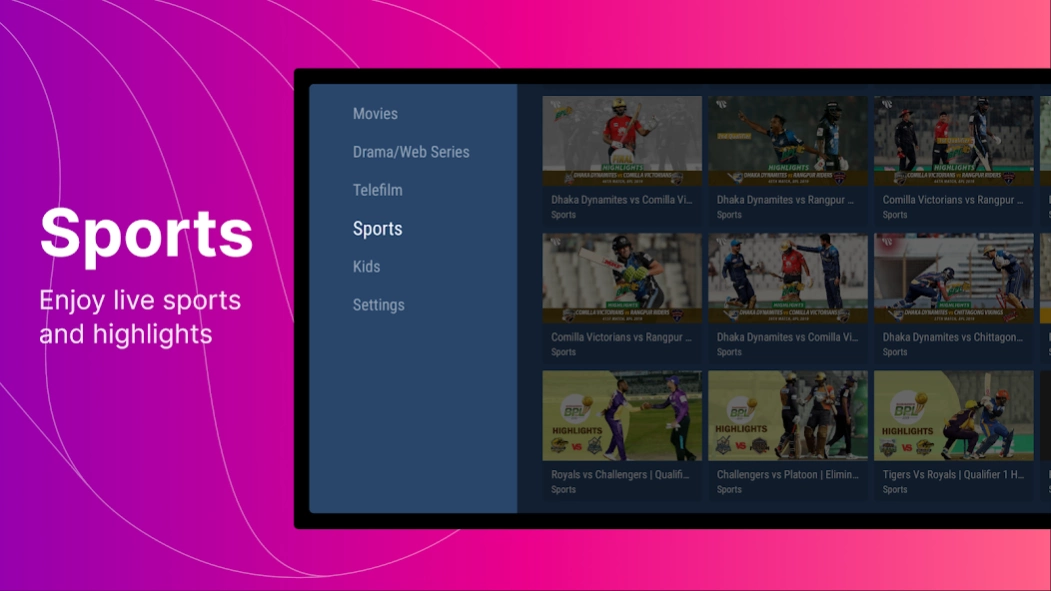Toffee for Android TV 2.8.4
Free Version
Publisher Description
Toffee for Android TV - Watch highest TV channels and exciting videos on your android TV.
Looking for a single platform for all your entertainment needs?
Download Toffee and enjoy a seamless streaming experience! Enjoy the ultimate entertainment platform with access to the highest number of local and international TV channels, live sports, exclusive web series, movies, dramas, and music videos – all on the go. Not only that! Now you can upload your own content and earn money through Toffee. Access all of these any time, from any internet network!
So why wait? Install the most downloaded entertainment app in Bangladesh and indulge in endless entertainment, anywhere!
App Features:
- First Bangladeshi Creators’ Platform
- Live Stream highest number of TV channels
- Live Stream sports events
- Absolutely buffer-less experience
- Easy content discoverability with refreshed app interface
- Access to popular exclusive content, international mega-series and user-generated contents
- Opportunity to earn money through creators’ platform
*Toffee is only available in Bangladesh
About Toffee for Android TV
Toffee for Android TV is a free app for Android published in the Recreation list of apps, part of Home & Hobby.
The company that develops Toffee for Android TV is Banglalink. The latest version released by its developer is 2.8.4.
To install Toffee for Android TV on your Android device, just click the green Continue To App button above to start the installation process. The app is listed on our website since 2023-09-26 and was downloaded 5 times. We have already checked if the download link is safe, however for your own protection we recommend that you scan the downloaded app with your antivirus. Your antivirus may detect the Toffee for Android TV as malware as malware if the download link to com.banglalink.toffeetv is broken.
How to install Toffee for Android TV on your Android device:
- Click on the Continue To App button on our website. This will redirect you to Google Play.
- Once the Toffee for Android TV is shown in the Google Play listing of your Android device, you can start its download and installation. Tap on the Install button located below the search bar and to the right of the app icon.
- A pop-up window with the permissions required by Toffee for Android TV will be shown. Click on Accept to continue the process.
- Toffee for Android TV will be downloaded onto your device, displaying a progress. Once the download completes, the installation will start and you'll get a notification after the installation is finished.